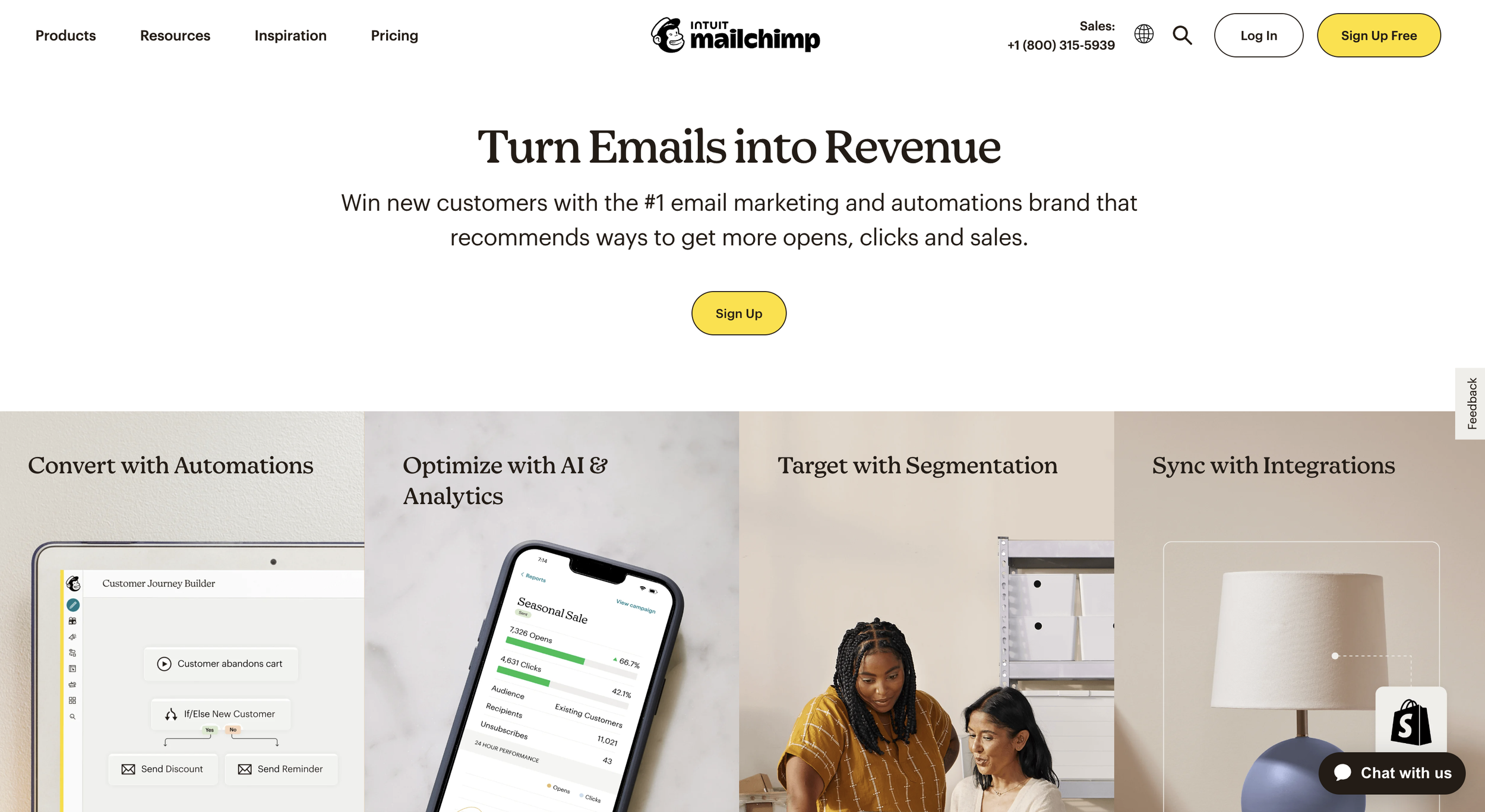Photography Business Software and Programs: 5 Business Tools I Can’t Live Without
As a creative entrepreneur and business owner, I have found photography business software throughout the years that help us grow our businesses and be successful. Those tools look different for each niche, but today I wanted to share my top 5 favorite photography business software tools that I use on a daily basis that’s helped me tremendously! BONUS: I’m also including referral links that will save you money if you decide to try them out too!! Woo hoo!
#1: My Top Photography Business Software - Dubsado (CRM)
First up is…Dubsado! This is my CRM (Client Relationship Manger) and I don’t know what I’d do without this amazing tool. If you are just starting to build your business you’re going to need a good CRM program! It’s a vital part to any service-based business (not just photography!) and will save you SO much time, energy and peace of mind!
If you’re not exactly sure what a client management software actually does, this is the place where I store ALL of my client interactions. I can send emails (even use pre-written email templates to save extra time) and all my communication with clients stays in one place. But Dubsado also allows me to send questionnaire forms, contracts and invoices. I can even set up payment plans and receive secured payments from clients. However, one of the best parts is that I can automate my workflow so that I can rest assured knowing that all my clients receive a great client experience and I have a checklist that keeps me from missing or forgetting anything when there’s so many moving parts and I’m serving multiple clients at once.
If you’re in the market for a CRM, there are several to choose from. I started with another company a while back and it worked, but it never had the amazing customization that Dubsado offers. I made the switch and I’m so thankful I did. The amazing team at Dubsado even helped me migrate from my old CRM, which was a huge help!
If you run a photography or ANY service based business, I HIGHLY recommend giving Dubsado a try and you can do that by CLICKING HERE! This will give you 20% off your first year. Enjoy, and let me know how you like it!
#2: Photography Business Software for Online Client Galleries - CloudSpot
Next up…CloudSpot! One photography business software that EVERY photographer needs is a way to deliver the final images to your client. For a while that was CD’s for me, then it was USB drives, but NOW…it’s CloudSpot. The world is moving away from external storage devices - most computers don’t even have CD or USB plugin spots anymore! So I believe that the best way to send your clients their photos is through an online gallery system where clients can save photos directly to their devices and even publish them to social media.
When looking for the perfect online gallery system, I was really focused on making sure that the client experience side was great and that things would be kept things safe and secure. It was a bonus if I could find a gallery system that also made my job easier! And let me tell you, CloudSpot was above and beyond all my expectations and desires!!! It’s a fabulous online gallery system that allows my clients to access, view and download their images quickly and efficiently. One of my favorite features is that I can turn any gallery into a mobile app so my clients can install the gallery on their phones and have their images at their fingertips! There are built in client safety features like email capturing or limitations on which emails can access the gallery, passwords/security pins and galleries can be listed as private on the backend so there’s an extra level of protection for clients who want their images to remain private.
So CloudSpot is definitely great from the client’s perspective - but it’s even a great uploading process from the photographer’s side! I especially love that CloudSpot allows you to fully customize the look of your galleries to match your brand and style. You can control how big the thumbnail images are and how it looks when you scroll through the gallery. It even allows you to upload your logo and links to your website or review page so that you can create a seamless client experience all the way to the very end!
Did I mention how much time I save?? The upload speed is super fast compared to other gallery systems I’ve tried. And it allows me to save my visual, brand and link settings as pre-sets for each type of gallery so that I can just click one button and everything looks perfect for whatever type of gallery I’m sending off.
As if all of that wasn’t amazing enough; CloudSpot even offers a print store directly from the gallery that prints with my favorite professional print lab, WHCC. (Along with several other great labs too!)
The founders of CloudSpot are amazing and so innovative! They keep updating features on the galleries that just level up the client experience!
I just recently became a CloudSpot affiliate, so you can try CloudSpot today by using this LINK and save 20% off your first 12 months!
#3: Photography Business Software for Social Media Planning - PLANN
I don’t know about you…but social media is incredibly frustrating to me! There are so many different platforms and trying to post to them all can consume so much time! Well, I’m excited to tell you that planning out my social media content and cross-platform posts just got a whole lot easier with PLANN! I can map out my posts for the coming weeks, schedule them, then push those same posts over to Facebook so they go live at the same time and formatted correctly for each platform! I LOVE IT!
I can also plan out my Pinterest pins and have PLANN post them for me too! This piece of photography business software has been a game-changer. Oh, and… If you’re using CloudSpot, they’re integrated together! So you can just add your images straight from CloudSpot instead of downloading and re-uploading them into PLANN. It’s an amazing program, y’all! You should definitely give them a try! Use this LINK to save $10 off your subscription!
#4: Photography Business Software for Your Graphic Design Needs - Canva
I use Canva pretty much on a daily basis! I have a graphic design background and have used the Adobe Design software for many many years, but Canva is a game-changer! It’s so easy to use! This is definitely a must-have for any small business!
There’s a free version of Canva and a paid version. Even with the free version you are able to upload your photos, access stock photos to use in your designs, lots of font choices and there are design templates for ANYTHING you could ever imagine. Instagram stories, presentations, social media posts, invoices, advertising, sales posters - you name it, they have it! Access all your designs from anywhere with their app that’s super easy to use and you don’t need a design background to love it!
If you want to take your growing design skills a step further, the paid version starts at only $10 a month and allows you to have even MORE templates, stock photos and fonts at your disposal. It also gives you access to amazing tools like resizing (so if you’ve worked hard to design an Instagram post and you want to resize that same design perfectly for FB, it will do it for you automatically), the color picker so you can match any color imaginable, organizing your files/uploads in folders, removing backgrounds from images and a LOT of other amazing features! You can even create a team on Canva so your team can work on the same project without having to try and share files back and forth.
Canva is an amazing tool for photography business software and one of my must-haves! Use this referral code to try it out for yourself and get a free Canva Credit to use on any premium photo, icon or illustration!
#5: Photography Business Software for Your Marketing Needs - MailChimp
Recently I started focusing on upping my game with email marketing and MailChimp has been my favorite tool for email campaigns, landing pages and pop-up offers! As a small business owner, the only thing you truly own from a marketing perspective is your email list. So it’s super important to start building that list to be able to always connect with clients no matter what social media changes come about.
I’ve tried a couple other email marketing programs but they just didn’t work as easily for me. MailChimp’s interface is easy to use and they have good templates to get started with. I can’t wait to continue to use this photography business software more as I grow my email list!
I hope that you were able to get some inspiration for your own photography business software needs! If you try out any of these programs after reading this blog, let me know in the comments. I’d love to hear how they work for you and how you start using them to advance your business! Thanks for following along!
- Love, Jen
P.S. - A Bonus Tip for Your Photography Business: Outsource!
Okay, so this isn’t exactly about softwares but it has truly changed my business and saved me SO much time so that I can focus on GROWING my business rather than maintaining it constantly. I highly suggest that you find parts of your business that you can outsource! Outsourcing is when you hire someone else to do a job (or at least part of a job) for you to your desired specifications so that you can work on things that only you can work on. The two things that have saved me the MOST time is outsourcing my editing and outsourcing my blogging!
Always More Photography is who I use for blogging services and I’ve loved working with them so far! They are all-inclusive, and let you decide how much control you want to give them. But, they’ll take everything from you if you want! They create a scheduling calendar for you, prioritize your SEO needs, take all the writing from you (even utilizing Voice Memos so, you don’t have to touch a keyboard ever again, if you don’t want), write in your voice so no one knows you have someone else writing for you, curating full portrait and wedding galleries, collaging images/resizing them for the blog, actually inserting the images/copy into your platform with correct SEO settings and scheduling so everything goes live automatically. And, if you need any more convincing, I’m not even writing this!
Hi! I’m Darrin, the writer for Always More Photography. My wife, Brittany, handles the communication with clients and image work for our services. We’re photographers turned bloggers who specialize in blogging for portrait and wedding photographers! Jen was awesome enough to allow us to do a personal plug for our services. Most photographers don’t like writing, struggle with what to say or just simply don’t have the time and we understand that having been in your shoes! So, between Brittany’s experience of running a business in the photography industry and my experience as an English Major (and ex-college professor) specializing in creative writing, we would love to help give you back more time to actually grow your business, but more importantly, spend more time with those you love the most!
If you’re interested in services you can CLICK HERE to view our service guide or reach out to us directly AlwaysMorePhotography@gmail.com And be sure to mention Jen’s name for 20% off your first month of services with us! If this interests you, Check us out here!
Jen Peterson with Jen Peterson Photography is a Northern California photographer with experience in weddings, engagements and California real estate photography. If you like what you see, reach out!
If you liked this blog post, check out: